





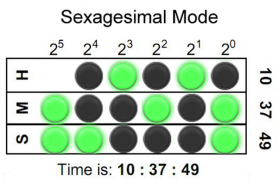
Binary LED Clock SW2 Watchface

Descrição de Binary LED Clock SW2 Watchface
Binary-coded decimal (BCD) Sony Smartwatch 2 (SW2) clock face widget. Both 5x4 size standard vertical BCD style display and 5x3 size horizontal sexagesimal widgets included. Optimised for low power mode and small app size, both layouts allow for additional widgets to be added. See <a href="https://www.google.com/url?q=https://www.google.com/url?q%3Dhttps://en.wikipedia.org/wiki/Binary_clock%26sa%3DD%26usg%3DAFQjCNHC3ZYiRbqwcZUTYNZBLjEyJ67cJg&sa=D&usg=AFQjCNED13KcCN3MoW1fVtaBp3UETyhy-w" target="_blank">https://en.wikipedia.org/wiki/Binary_clock</a> for instructions on how to read the LEDs or refer to the diagrams shown above.
Installation instructions:
1. Download app via Google Play
2. Click the 'SmartWatch 2' notification in the notifications bar to open the SmartWatch 2 configuration app
3. Click 'Edit watch faces' button
4. Create a new watchface or edit an existing one
5. Click 'Clocks'
6. Choose the new watchface from the list of watchfaces selecting the size you want - the sizes are displayed on the previews
7. Enjoy!
Thanks to Naheel from XDA forums for providing the guide on how to make custom watchfaces.
Smart Connect extension for SmartWatch 2
Smart extension for SmartWatch 2 clocks
Sony and the Sony logo are trademarks or registered trademarks of Sony Corporation.
This app is in no way associated with, endorsed by, or affiliated with, SONY or Sony Mobile.
</div> <div jsname="WJz9Hc" style="display:none">Decimal codificado binário (BCD) Sony Smartwatch 2 (SW2) widget de relógio rosto. Ambos tamanho 5x4 tamanho padrão de exibição estilo BCD vertical e horizontal 5x3 Widgets sexagésimais incluído. Optimizado para o modo de baixo consumo de energia e tamanho pequeno aplicativo, ambos layouts permitem widgets adicionais a ser adicionado. Veja <a href="https://www.google.com/url?q=https://en.wikipedia.org/wiki/Binary_clock&sa=D&usg=AFQjCNHC3ZYiRbqwcZUTYNZBLjEyJ67cJg" target="_blank">https://en.wikipedia.org/wiki/Binary_clock</a> para obter instruções sobre como ler os LEDs ou consulte os diagramas mostradas acima.
Instruções de instalação:
1. Baixe app via Google Play
2. Clique notificação do "SmartWatch 2 'na barra de notificações para abrir o SmartWatch app 2 configuração
3. Clique no botão "Editar relógio rostos '
4. Criar um novo watchface ou editar um já existente
5. Clique em "Clocks"
6. Escolha o novo watchface da lista de watchfaces selecionar o tamanho que você quiser - os tamanhos são exibidas nos previews
7. Aproveite!
Graças a Naheel de fóruns XDA para fornecer o guia sobre como fazer watchfaces personalizados.
Ligar extensão inteligente para SmartWatch 2
Extensão inteligente para SmartWatch 2 relógios
Sony eo logotipo Sony são marcas comerciais ou marcas registradas da Sony Corporation.
Este aplicativo é em nenhuma maneira associada com, endossado por, ou afiliada ao SONY ou Sony Mobile.</div> <div class="show-more-end">

























